






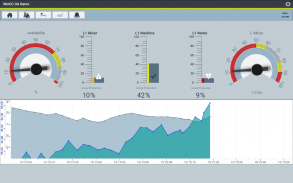
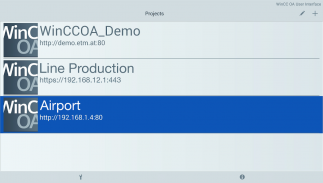
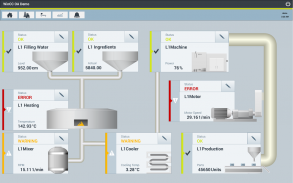
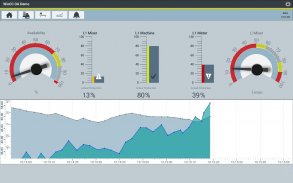
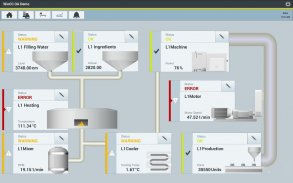
SIMATIC WinCC OA UI

Description of SIMATIC WinCC OA UI
SIMATIC WinCC OA UI is a mobile application designed to facilitate remote access to SIMATIC WinCC OA systems using a mobile device. This app provides users with the ability to monitor and manage their plant operations from virtually anywhere, offering a range of functionalities that mirror those found in the WinCC OA remote user interface. Available for the Android platform, users can download SIMATIC WinCC OA UI to enhance their operational oversight conveniently.
The app allows for the creation and modification of multiple connections to different SIMATIC WinCC OA systems. This flexibility is essential for users who manage various installations or require access to different operational environments. Users can set up connections to multiple systems, enabling them to switch between different plants or facilities with ease.
Security is a priority, and the app uses HTTP or HTTPS protocols for communication. Additionally, users can opt for an encrypted connection, ensuring data integrity and confidentiality through SSL encryption. This feature is particularly important for industries that require stringent security measures to protect sensitive operational data.
Functionality is a key aspect of SIMATIC WinCC OA UI. The app offers a user interface that closely resembles the WinCC OA remote user interface, allowing for a seamless transition for users familiar with the desktop version. Navigating through plant operations and accessing real-time data are simplified, which can enhance decision-making processes on the go.
Users can monitor various operational parameters directly from their mobile devices, providing immediate visibility into system performance. This capability is advantageous for quick responses to potential issues, thereby minimizing downtime and maintaining operational efficiency. The app's design prioritizes user experience, making it intuitive for individuals to access the information they need without unnecessary complexity.
Alerts and notifications are also integrated into the app, which helps keep users informed of critical events or changes in system status. These real-time updates ensure that users can respond promptly to any operational anomalies that may arise, further supporting efficient management of plant operations.
Another significant feature is the app's bilingual support, available in both German and English. This inclusivity makes the app accessible to a broader audience, catering to users in different regions and enhancing usability for diverse teams. The dual-language option promotes effective communication among operators and managers who may speak different languages, facilitating smoother collaboration in multinational settings.
The app is designed to provide a consistent experience across devices, ensuring that users can rely on the same functionality whether they are accessing it from a mobile device or a desktop environment. This consistency is crucial for users who may frequently switch between devices, as it reduces the learning curve and enhances productivity.
For those who require precise control over their operations, SIMATIC WinCC OA UI includes features that allow for a detailed examination of system data. Users can access historical data trends, which can be instrumental in identifying patterns and optimizing performance over time. This analytical capability supports informed decision-making and strategic planning.
Moreover, the app supports customization options that enable users to tailor their experience according to their specific needs. This adaptability allows operators to prioritize the information most relevant to their responsibilities, enhancing their ability to manage operations effectively.
When considering plant management, having a reliable tool for remote access is vital. SIMATIC WinCC OA UI addresses this need by providing a platform that is not only secure and functional but also user-friendly. The emphasis on real-time data access and operational oversight empowers users to maintain control over their systems, regardless of their location.
The potential for remote access to SIMATIC WinCC OA systems through this app opens up new possibilities for operational management. Users can engage with their systems in a more dynamic manner, which can lead to improved responsiveness and efficiency in their processes.
In addition to operational management, the app's features can aid in training new staff members. By allowing them to familiarize themselves with the system in a hands-on manner, the app can serve as a practical tool for onboarding and skill development.
As industries continue to evolve and embrace digital solutions, tools like SIMATIC WinCC OA UI become increasingly vital. The ability to monitor and control plant operations remotely aligns with the growing demand for flexibility and efficiency in modern industrial environments.
The combination of user-friendly design, robust security measures, and comprehensive functionality positions SIMATIC WinCC OA UI as a valuable resource for professionals in the field. By integrating this app into their operations, users can enhance their ability to manage and oversee their systems effectively.
Through its wide range of features and capabilities, SIMATIC WinCC OA UI stands out as a significant tool for those involved in plant management, fostering a more responsive and efficient approach to industrial operations.


























